You can upload a new PDF to replace or update a PDF you have previously uploaded to Cascade.
Update/Replace PDF Video Documentation
In order to do this you need to:
- Select the PDF you want to replace in Cascade
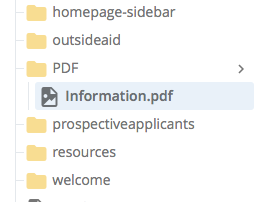
- Click on the EDIT button.

- Just as before, there are two ways to upload the new PDF.
1. Click on Choose and browse for the PDF, or
2. Drag and drop the PDF from your computer into the field.
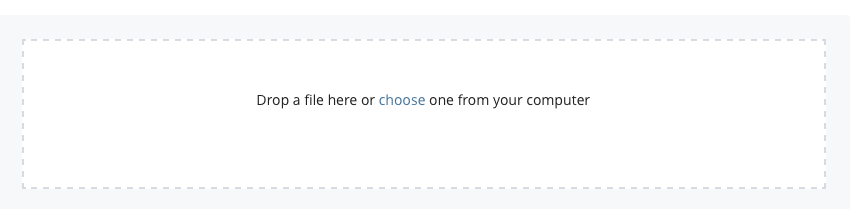
NOTE: You do not need to change the name of the file on your computer or on Cascade, the new PDF will take the name of the old PDF you are replacing that is already on Cascade. You can also do this to replace existing images or word documents.

