1. Locate the calendar feed folder and select the feed you would like to edit.
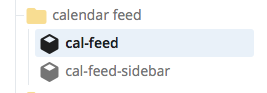
2. Click on the Edit button ![]() at the top right of the page.
at the top right of the page.
3. Edit the Feed URL using the guidelines below.
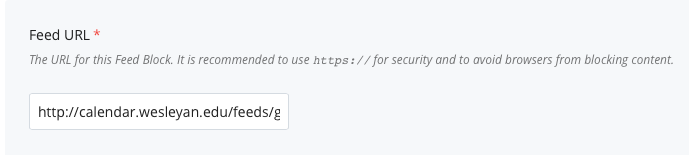
- To change the start date, edit the date following “sdate=”
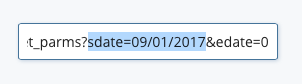
- To change the end date, edit the date following “edate=”
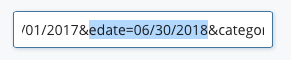
- Do not make any other changes to the Feed URL.

