View Logging in Video Documentation
Step 1
- Use any browser to go to:
http://cascade.wesleyan.edu- Cascade is part of Single-Sign-On (SSO)
- if you are already logged into another SSO system (like portfolio) you will not be prompted for your userid/password
- if you are not currently logged in to SSO you will be prompted to login
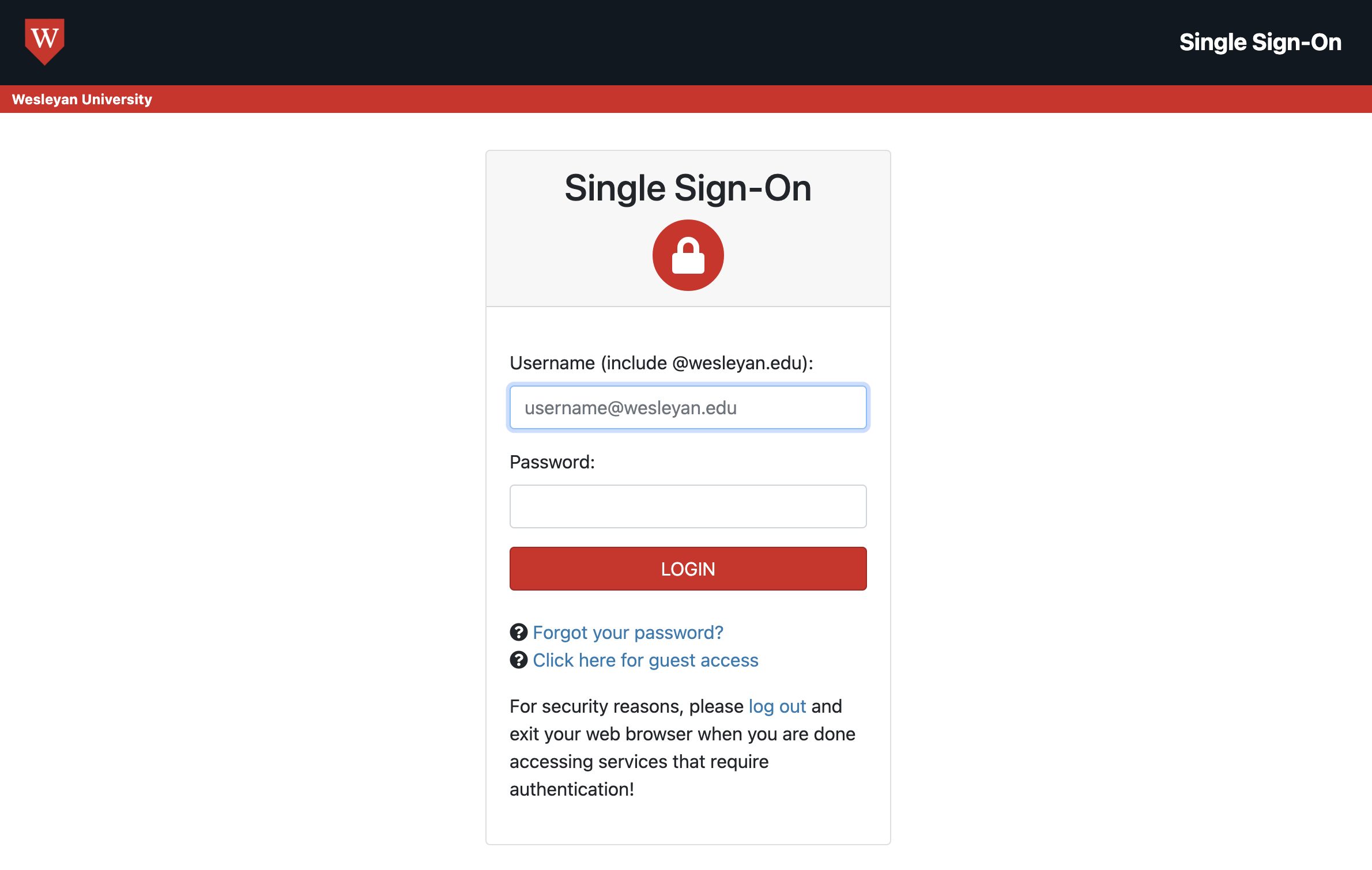
- Login with your Wesleyan Username and Password.
- Cascade is part of Single-Sign-On (SSO)
Step 2
- When logged in you will see your cascade dashboard (below)
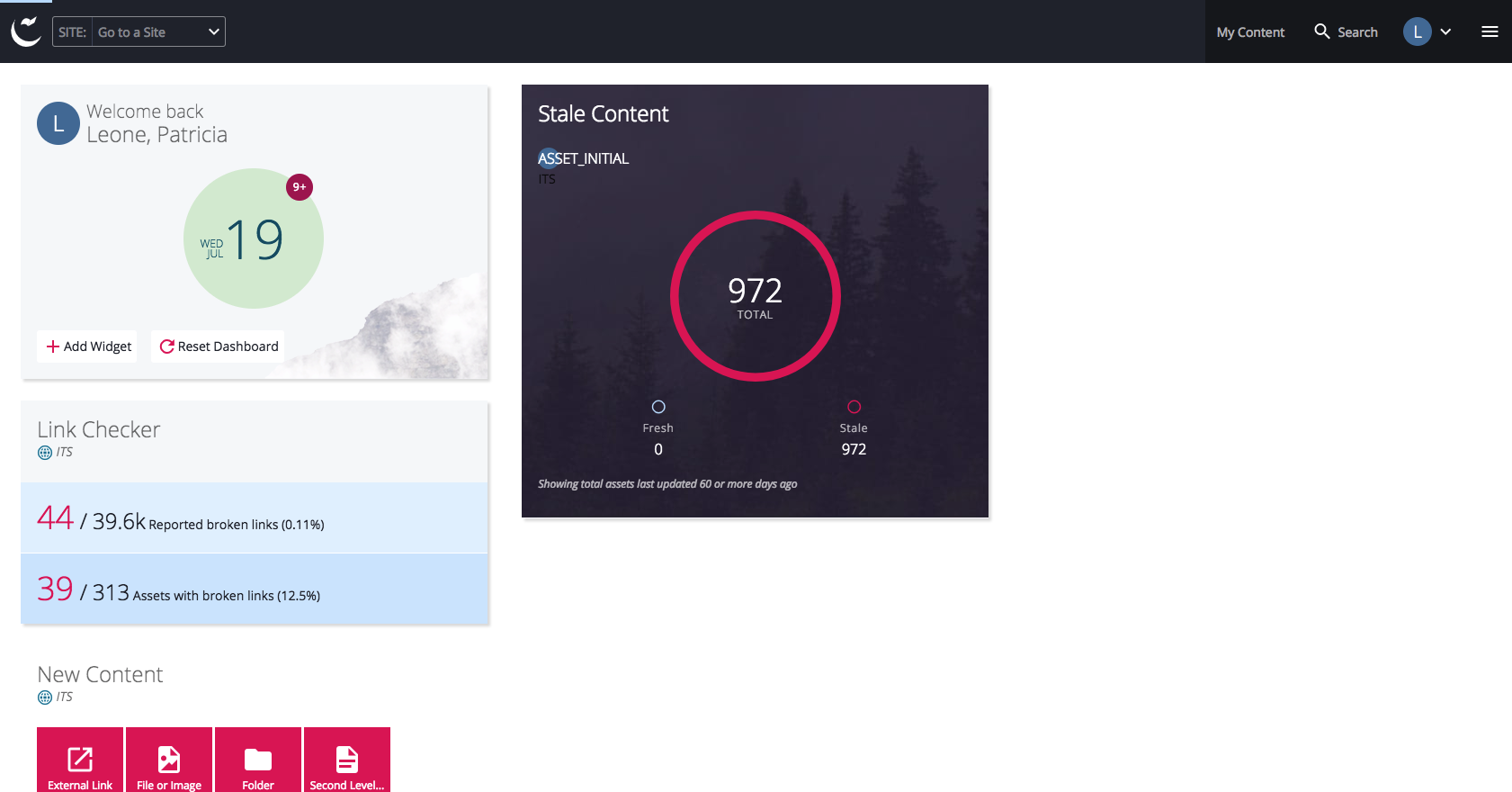
- You can return to the dashboard at any time by clicking the Cascade logo
 in the upper left of any Cascade screen
in the upper left of any Cascade screen
Step 3
- Look under the SITE: Go to a Site dropdown to see the web areas you have access to
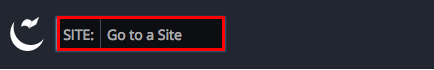
- From the dropdown you select the site to edit

