- Edits to your site are not seen on the web until you publish
- You can publish individual pages, folders or your entire site
Publishing Video Documentation
Step 1
- High light what you want to publish
- page:
- click on the page
- folder:
- mouse over the folder name
- click on the right facing arrow to the right of the folder name
- complete website
- mouse over the folder at the top of the Site Content column (will have the same name as your website)
- click on the right facing arrow to the right of the folder name
- page:
Step 2
- Select the Publish button

- You will see the publish screen
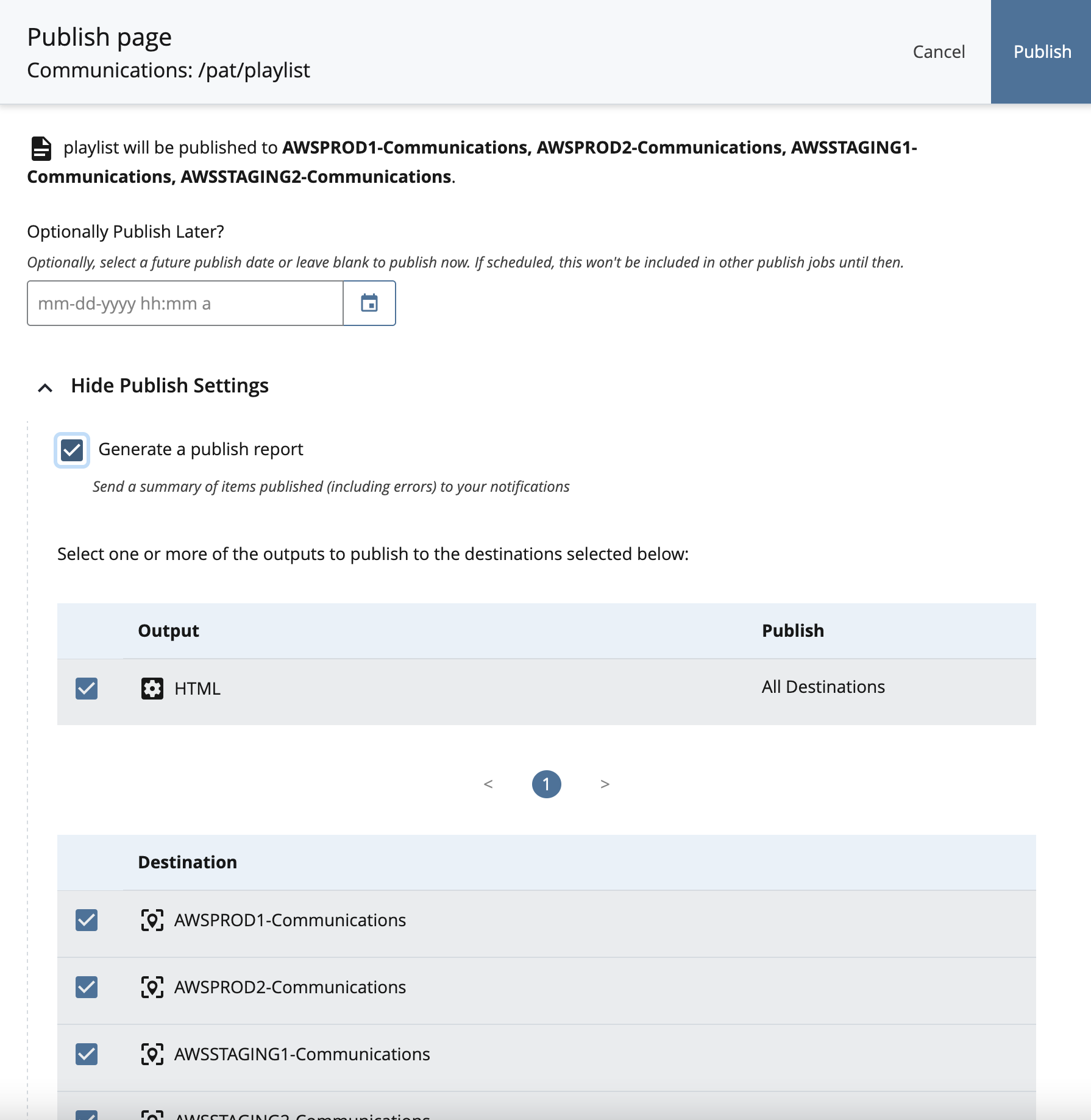
- Click the blue Publish button (in the upper right)
Step 3
- To see the progress of your publish job press the View publish queue in the pop-up box
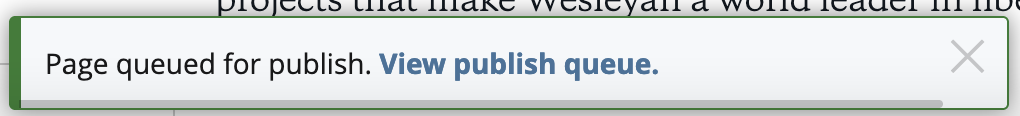
- …or use your browser to see your changes on the server

