Rename Pages Video Documentation
Step 1
- right click the file or folder to be renamed
- from the dropdown menu select More, then select Rename
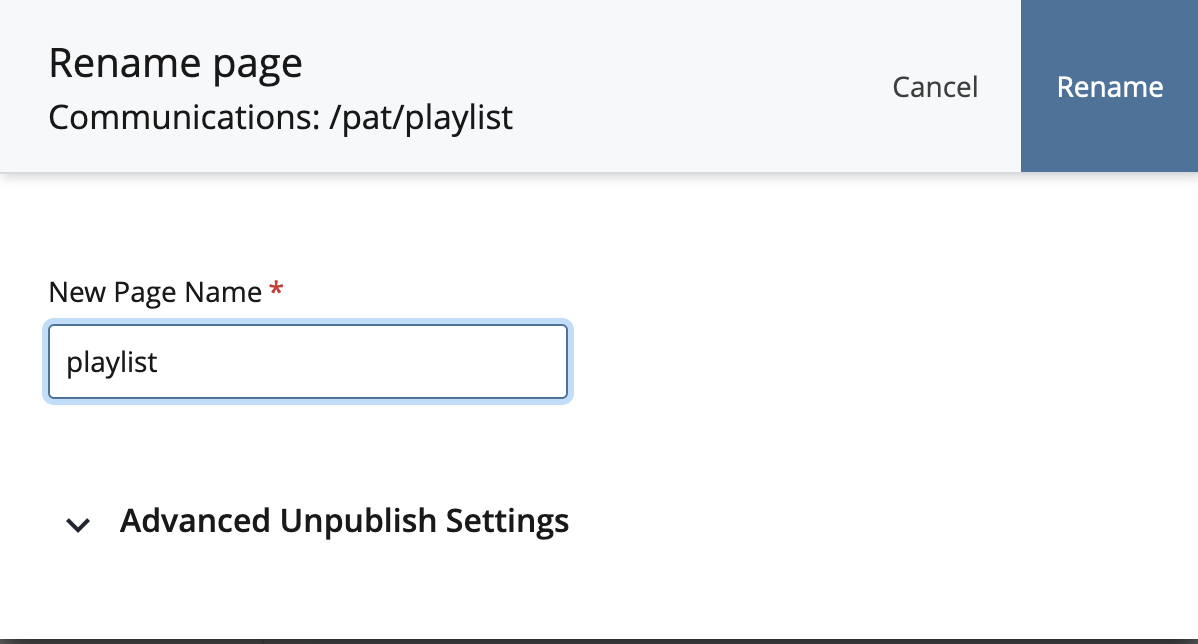
Step 2
- type the new name in to the New Page Name (or New Folder Name) box
- note: if the file has a suffix the new name must also have the suffix, for example oldname.pdf should be newname.pdf
- Press the Rename button
Step 3
- When complete you will see the green success box
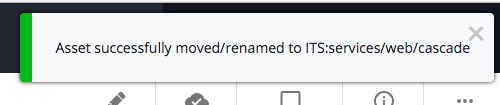
note: if you rename files/folders in your webarea you should publish your whole website

