You have control over the order in which items appear in the navigation.
To reorder the navigation:
Step 1:
- Click on the folder that you want to reorder by clicking the small arrow on the right
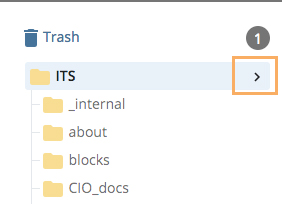
- if it is the main navigation click on the base folder at the top (the site name folder)
Step 2:
- You will see a list of the folder’s assets
- Click on the word “Order” — this will organize pages in the numerical order they are currently set up to appear in the navigation.

Step 3:
- Click on the page or folder you wish to re-order.
- We see that the selected page is indexed to be number 29 in the navigation. To make this item appear higher/lower in the navigation, click the up/down arrow buttons shown at the top of the page.
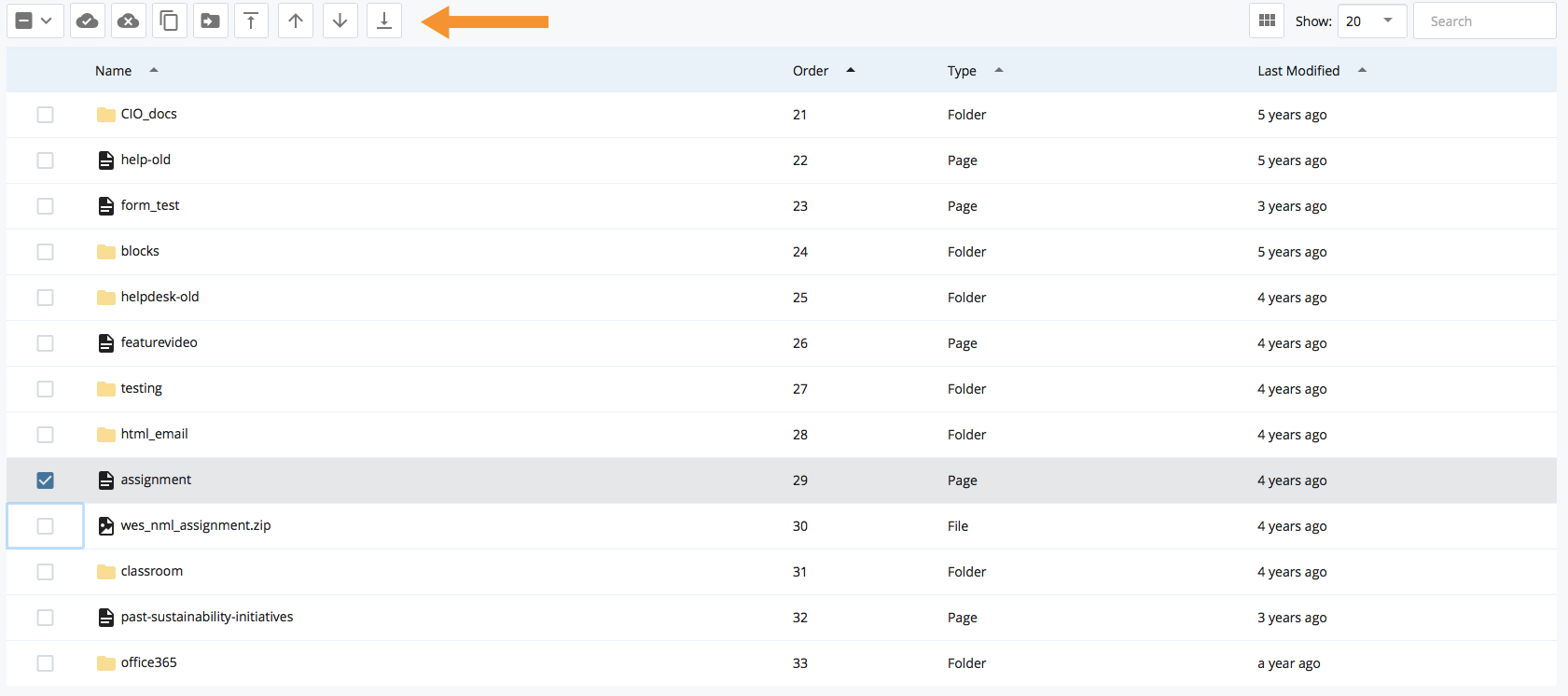
- We see that the selected page is indexed to be number 29 in the navigation. To make this item appear higher/lower in the navigation, click the up/down arrow buttons shown at the top of the page.
![]() This button jumps the item all the way to the top of the list.
This button jumps the item all the way to the top of the list.
![]() The up arrow moves the item up one placement.
The up arrow moves the item up one placement.
![]() The down arrow moves the item down one placement.
The down arrow moves the item down one placement.
![]() This button jumps the item all the way to the bottom of the list.
This button jumps the item all the way to the bottom of the list.
- You can also drag and drop the item where you want it to be listed.
NOTE: Only pages or other items that have “included when indexing” checked in the configuration tab will appear in the navigation. See Setting Up Site Navigation for more information.

