Restoring a Deleted Item from the Trash
*Note:Previous versions of Cascade held deleted items in the Recycling Bin. The new version renamed it to Trash.
Using the Trash Bin Video Documentation
- You can restore deleted pages, images and other items for up to 15 days after it has been deleted.
- The Trash bin is located in the site content navigation above the base folder.
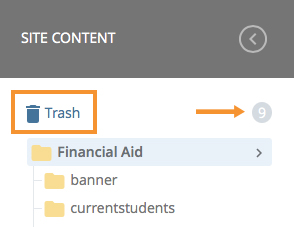
- The number to the right of the Trash button tells you how many items are in the Trash bin.
To restore items from the trash:
Step 1:
- Click on the Trash icon.
- This will bring you to a list of the previously deleted items in your Trash Bin:
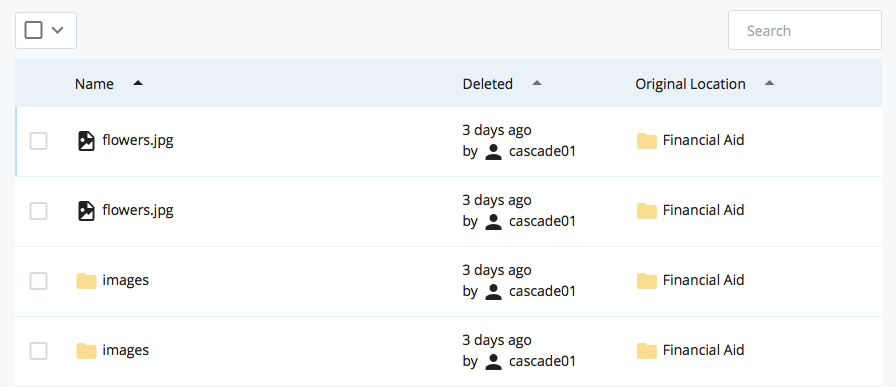
Step 2:
- Check the box next to the item you wish to restore
- Select the Restore button
 at the top. This will restore all items that are selected.
at the top. This will restore all items that are selected.
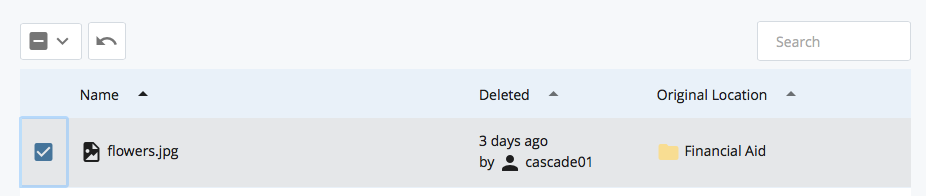
You will find the items in the located they originally were before being sent to the trash.

