View Copying Pages Video Documentation
Step 1
- right click the file or folder to be copied
- from the dropdown menu select More, then select Copy
Step 2
- Edit the text in New Page Name box if you need to rename the page
- Click on the New Folder box to choose the location
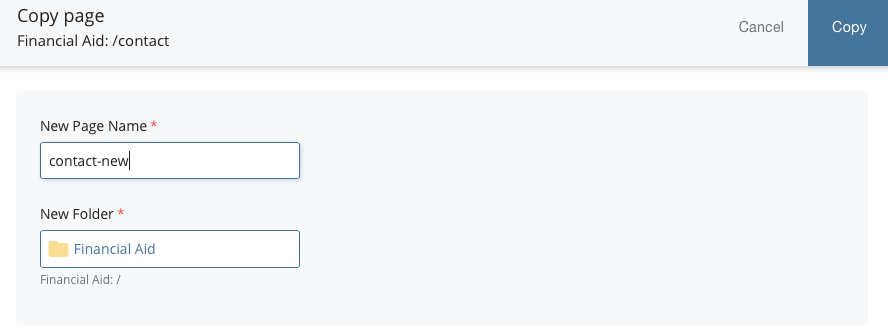
Step 3
- Click the blue “Copy” button in the upper right of the window.


