“Of Note” items can be used for those that reoccur or can become inactive. You can schedule “Of Note” items to start and end between certain dates, making them ideal for posting job positions, reoccurring event notices, and other information. If you require an “of-note” page, please notify ITS and we will set one up for you.
- Below the main content of the page, there will be an area which allows you to edit the “Of Note” item.
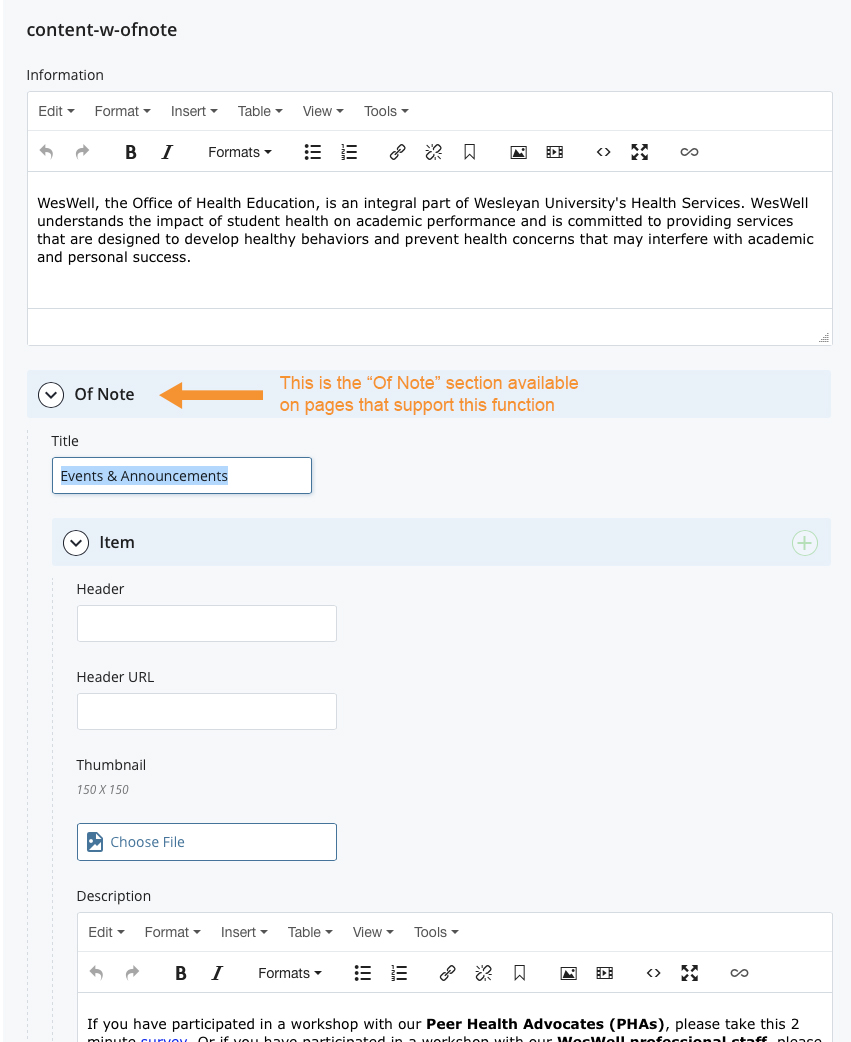
- For Title, write the heading that you’d like for your “Of Note” items.
- The “Of Note >> Item” box refers to the items underneath your “Of Note” title. Header marks the subheading of each item, the Header URL allows you to link the header to another page, and the Description is what will follow beneath.
- At the bottom of each “Of Note >> Item” box is the ability to schedule the publishing of each item. Check the box and set a start and end date to limit the time for which the item will be available.
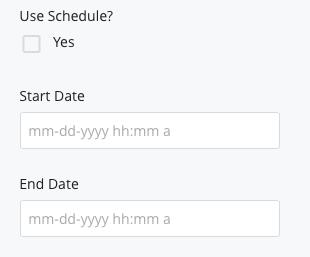
- Press the “Preview Draft” button — if the draft looks good in Cascade press the “Submit” button
 to save your changes to the database.
to save your changes to the database.

