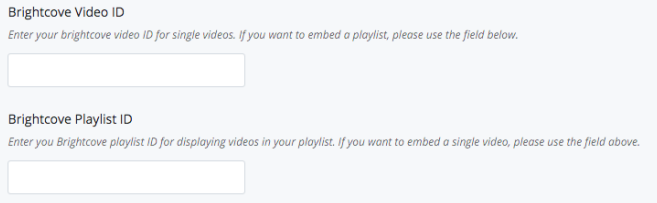If your site has the ability to handle a video page, you will be able to create such a page by going to “Add Content” at the top of the Cascade Site, then adding a video page.
The popup for the video page will require either a Brightcove video ID (for single videos) or a Brightcove Playlist ID (for playlists of videos). Fill out the appropriate box and submit.