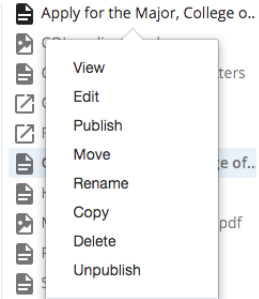There are two ways to move/delete pages.
a) from the page itself
Once you have navigated to the page, clicking “More” on the far right hand side will cause a dropdown to appear from which there are options to move/rename pages
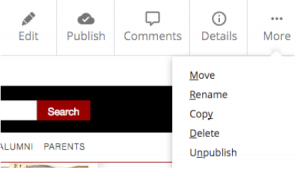
b) from the sidebar
Right-click on the page you wish to move/delete and select the appropriate action from the dropdown that appears.