Cascade (WebCMS)
There are 200+ Wesleyan websites currently maintained by our Web Content Management System (CMS), Cascade.
Cascade Accessibility Tips
The basic concept of web accessibility is to be sure that your website follows proper standards which will make it easier for all of your site visitors to understand and navigate your web content. The following page has tips to keep your web pages accessible.
Basic Template
Starting in Spring 2021 we began transitioning Cascade websites to use the new Basic Template.
Cascade uses templates for creating pages and our original setup of cascade used a separate template for each page layout (for example: Second Level Page, Second Level Page – faq, Second Level Page – stafflist….)
The Basic Template contains multiple components (layouts), so there is no longer a need to use a separate template for each type of webpage. With the Basic Template you can create a typical content page or you can create a page with an opening paragraph, an faq and a video.
- Components can be used in any order
- Components can be used multiple times.
- Each component is added to the page by adding a new row and selecting the type of component.
- To add a row:
- press the green plus sign to the right of the Row section
- use the radio buttons to select the component
- the edit area will automatically populate with the fields needed for the selected component
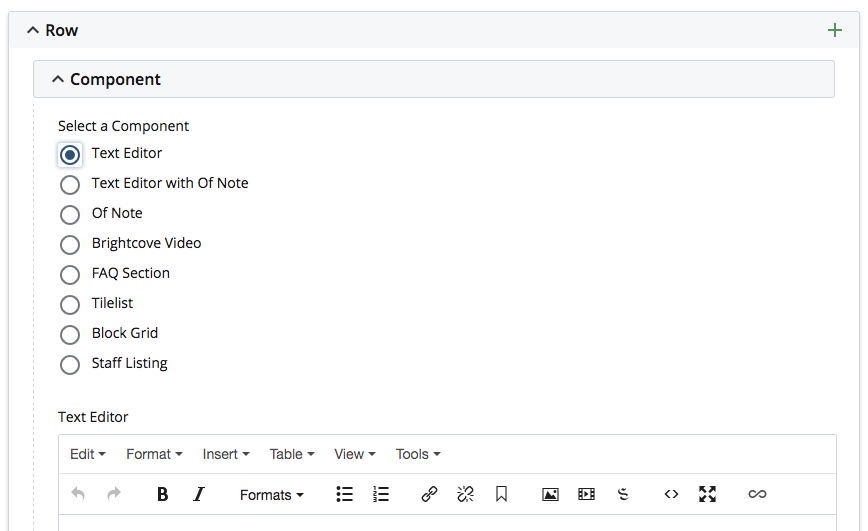
The Basic Template contains the following components:
Using Cascade
Basics
- Logging In
- Dashboard
- Editing An Existing Page
- Publishing
- Copying Pages
- Moving Pages
- Rename Pages
- Introduction to Cascade Class Recording
- Advanced Cascade Training
Hyperlinks
Changing/Updating the Navigation
- Setting Up Site Navigation
- Re-Ordering Site Navigation
- Creating a New Page
- Adding External Links
- Creating a New Section (Nested Navigation)
Images
- Uploading an Image to Cascade
- Inserting and Editing an Image in Cascade
- Cropping Images in Photoshop
- Resizing Images in Photoshop
- Cropping and Resizing Images Using Photoshop Elements
Videos
PDFs
- Uploading a PDF to Cascade
- Updating/Replacing an Existing PDF in Cascade
- Clearing Your Web Browser Cache
Cleaning up Your site
Special Types of Pages
- Creating a Table
- Using “of Note” Items
- Creating a Page with Collapsible Content/FAQ
- How to use a “Staff List” page
- Using a Faculty Feed with Individual Usernames


